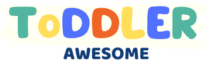Image Source: i.ytimg.com
How To Age Up Toddler Sims 4? All Methods Explained
How do you age up a toddler in Sims 4? There are several ways to age up a toddler in The Sims 4, including using a birthday cake, waiting for their natural birthday, or using cheats. This comprehensive guide will cover all methods, from natural progression to accelerated aging, so you can decide which works best for your gameplay.
Grasping Sims 4 Toddler Aging
Toddlers in The Sims 4 are adorable but require a lot of attention. They need help with eating, bathing, using the potty, and learning skills. Some players enjoy the toddler stage and cherish these moments. Other players find it tedious and want to move on to the more independent child stage as quickly as possible. Whatever your preference, it’s useful to know all the available options for managing your Sims 4 toddler aging process.
This guide will walk you through each method, exploring the requirements, benefits, and drawbacks of each. Whether you want to let your toddler grow naturally or speed things up with a cheat, you’ll find the information you need here.
The Natural Progression: Sims 4 Toddler Milestones Aging
The most organic and “realistic” way to age up a toddler is to simply wait for their natural birthday. Sims 4 toddlers age automatically after a set number of days, which depends on the game’s lifespan setting. Here’s a breakdown:
- Short lifespan: Toddlers age up in approximately 6 days.
- Normal lifespan: Toddlers age up in approximately 13 days.
- Long lifespan: Toddlers age up in approximately 52 days.
During this time, your toddler will develop skills and traits that shape their future. Meeting certain milestones can also influence the child’s skills when they age up.
Sims 4 Toddler Aging Requirements
To ensure your toddler has a smooth transition, focus on these key areas:
- Skills: Toddlers can develop four main skills: Communication, Imagination, Movement, and Thinking. Leveling up these skills gives your toddler a head start when they become a child.
- Needs: Keeping your toddler’s needs met (hunger, hygiene, bladder, energy, fun, and social) is essential for their overall well-being. Neglecting these needs can lead to negative moodlets and slower skill development.
- Relationships: Build strong relationships with your toddler by interacting with them, playing games, reading them stories, and teaching them new things.
Sims 4 Toddler to Child Transition
When your toddler’s birthday arrives, you’ll receive a notification. At this point, you have two options:
- Age them up immediately: Click on the toddler and select “Age Up.”
- Throw a birthday party: Plan a birthday party and have the toddler blow out the candles on a birthday cake to age up. This is a great way to celebrate your toddler’s milestone.
The Birthday Cake Method: Sims 4 Birthday Cake Toddler
The birthday cake method is a classic and fun way to age up your toddler in The Sims 4. It allows you to celebrate the occasion with family and friends while ensuring a smooth transition to the child stage.
How to Bake a Birthday Cake
- Open the Refrigerator: Click on a refrigerator and select “Cook…”
- Choose “Bake Cake”: Select the “Bake Cake” option. This will produce a plain white cake. Any Sim can bake the cake.
- Add Birthday Candles: Once the cake is baked, click on it and select “Add Birthday Candles.”
Throwing a Birthday Party
While not essential, throwing a birthday party adds to the celebration. Here’s how to throw a party:
- Use the Phone: Click on your Sim’s phone.
- Select “Plan a Social Event”: Choose “Plan a Social Event.”
- Choose “Birthday Party”: Select “Birthday Party.”
- Invite Guests: Invite family and friends to the party.
- Set the Time: Choose the time you want the party to start.
Once the party begins, guide the toddler to the cake. Click on the cake and select “Help Blow Out Candles.” An adult Sim will need to pick up the toddler and help them blow out the candles. After blowing out the candles, the toddler will age up to a child.
Speeding Things Up: Sims 4 Accelerate Toddler Aging
If you don’t want to wait for your toddler’s natural birthday or throw a party, you can use cheats to accelerate their aging. This is a quick and easy way to bypass the toddler stage.
Using Cheats to Age Up Your Toddler: Sims 4 Age Up Cheat Toddler
Using cheats requires enabling the cheat console first. Here’s how:
- Open the Cheat Console: Press Ctrl + Shift + C on your keyboard. This will open a text box at the top of the screen.
- Enable Cheats: Type
testingcheats trueand press Enter. This enables cheats in your game.
Now that cheats are enabled, you can use the following method to age up your toddler:
- Type the Age Up Cheat: Type
sims.age_upand press Enter. This will age up the selected Sim, even if it’s a toddler.
Note: Ensure you have selected the toddler you want to age up before entering the cheat. You can do this by clicking on the toddler to make them the active Sim.
Forced Aging Through CAS (Create-A-Sim)
Another way to force age up a toddler is through CAS (Create a Sim):
- Open the Cheat Console: Press Ctrl + Shift + C.
- Type the CAS Cheat: Type
testingcheats trueand press Enter. Then typecas.fulleditmodeand press Enter. This unlocks all CAS features. - Shift-Click on the Toddler: Shift-click on the toddler you want to age up.
- Select “Modify in CAS”: Choose the “Modify in CAS” option.
- Change the Age: In CAS, you can now change the toddler’s age to a child.
This method allows you to customize the child’s appearance, traits, and aspirations immediately after aging them up.
Sims 4 Fastest Way to Age Toddler
The fastest way to age up a toddler is by using the sims.age_up cheat. This method bypasses all the usual requirements and instantly ages the toddler to the next life stage. However, it’s important to note that using cheats might affect your gameplay experience.
The Pros and Cons of Using Cheats
Here’s a quick comparison of the advantages and disadvantages of using cheats to age up your toddler:
| Pros | Cons |
|---|---|
| Very fast and efficient | Can disrupt the natural flow of gameplay |
| No need to wait for birthdays | May miss out on important toddler milestones |
| Useful for testing or specific scenarios | Can make the game feel less challenging and rewarding |
Sims 4 Skipping Toddler Stage
Is it possible to skip the toddler stage altogether? Unfortunately, there’s no direct way to completely skip the toddler stage when creating a new Sim family. When a baby ages up, they always transition into a toddler first. However, you can immediately age them up using cheats or a birthday cake if you prefer not to play through the toddler stage.
Alternative Methods
While you can’t completely skip the toddler stage, here are some ways to minimize it:
- Short Lifespan: Playing on the short lifespan setting reduces the amount of time your Sim spends as a toddler.
- Immediate Aging: Use the
sims.age_upcheat immediately after the baby ages up to a toddler. - Mods: Some mods may offer additional options for managing Sim lifespans, including the ability to skip certain life stages.
Is Early Aging Right for You?
Deciding when and how to age up your toddler depends on your personal play style. Consider these factors before making a decision:
- Do you enjoy the challenges of raising a toddler? If so, letting them grow naturally might be the best option.
- Are you focused on building specific skills or traits? Then you might want to spend more time in the toddler stage.
- Do you prefer a faster-paced game? Then using cheats or the birthday cake method might be more suitable.
No matter which method you choose, remember that The Sims 4 is about having fun and creating your own stories. Experiment with different approaches and find what works best for you.
FAQ Section
Q: What is the fastest way to age up a toddler in Sims 4?
A: The fastest way is to use the sims.age_up cheat after enabling cheats in the cheat console.
Q: Can I skip the toddler stage altogether?
A: No, you cannot completely skip the toddler stage. Babies always age up into toddlers first. However, you can immediately age them up using cheats or a birthday cake.
Q: What are the toddler skills in Sims 4?
A: The toddler skills are Communication, Imagination, Movement, and Thinking.
Q: What happens if I don’t meet my toddler’s needs?
A: Neglecting your toddler’s needs can lead to negative moodlets, slower skill development, and unhappiness.
Q: Is there a way to control how long my Sim stays a toddler?
A: Yes, you can control the lifespan of your Sims in the game options. You can choose between short, normal, and long lifespans.
Q: Can I customize my toddler’s traits when they age up to a child?
A: Yes, you can customize their traits and aspirations when they age up, especially if you use the cas.fulleditmode cheat to modify them in CAS.
Q: What are the benefits of maxing out toddler skills before aging up?
A: Maxing out toddler skills can give your child a head start in developing child skills, such as creativity, mental, motor, and social skills.
Q: Who is the Sim that should help the toddler blow out the birthday candles?
A: Any Sim can help the toddler blow out the candles, but it’s often a parent or caregiver.
Q: What is the best way to keep my toddler happy?
A: The best way to keep your toddler happy is to ensure their needs are met, interact with them frequently, and provide them with engaging activities.
Q: Can I age up a toddler without a birthday cake?
A: Yes, you can age up a toddler without a birthday cake by waiting for their natural birthday or using the sims.age_up cheat.

Clark Lubowitz is a parenting expert with over 10 years of experience in toddler care and child development. Holding a degree in Early Childhood Education, he specializes in blending modern technology with parenting, offering expert advice on the best toddler gadgets. Through his work on ToddlerAwesome.com, Clark provides valuable insights to help parents make informed decisions for their little ones.