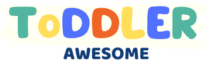Can you age up a toddler in Sims 4? Yes, you can age up a toddler in Sims 4 using a birthday cake or, if you prefer, by using cheats. This guide will walk you through the process of aging up your toddler in The Sims 4, ensuring you do it right and avoid common mistakes that can impact your gameplay. We will cover everything from the standard birthday celebration to using cheats and even address common glitches you might encounter.

Image Source: i.ytimg.com
The Standard Method: Celebrating A Sims 4 Toddler Birthday Party
The most immersive and rewarding way to transition your toddler into a child is by throwing a birthday party. This allows you to celebrate your Sim’s growth with family and friends, fostering relationships and creating memorable moments.
Preparing the Sims 4 Birthday Cake Toddler Ceremony
Before you can blow out the candles, you need a cake! Here’s how:
- Bake a Cake: Head to your kitchen and use the stove or refrigerator to bake a cake. Any cake will do, but a decorated cake adds to the festive atmosphere.
- Place Candles: Once the cake is baked, click on it and select “Add Birthday Candles.” Without candles, your Sim won’t be able to age up by blowing them out!
The Sims 4 Toddler Birthday Party
Now, it’s time to gather your Sims and celebrate!
- Invite Guests: Use your Sim’s phone to invite friends and family to the party. A good turnout makes the event more lively.
- Gather Around the Cake: Have your toddler and the Sim who will help them age up stand near the cake.
- Blow Out the Candles: Click on the cake and select “Help Blow Out Candles.” An adult Sim needs to do this for a toddler.
- Witness the Transformation: Watch as your toddler blows out the candles and magically transforms into a child!
Potential Issues & Solutions
Sometimes, things don’t go according to plan. Here are a few common issues and how to fix them:
- No “Help Blow Out Candles” Option: Make sure an adult Sim is nearby and that the cake has birthday candles. Also, ensure the toddler isn’t already aging up from another action.
- Sims Not Gathering: Ensure there is enough space around the cake. Sims can get blocked by furniture or other Sims. Reposition the cake if necessary.
- Toddler Not Aging Up: Sometimes, the game might glitch. Try resetting the Sim by using the cheat “resetsim [Sim’s First Name] [Sim’s Last Name]” in the cheat console (Ctrl+Shift+C).
The Quick Method: Using Sims 4 Aging Cheat Toddler Options
For those who prefer a faster approach, or if you’re experiencing issues with the birthday party method, cheats provide a convenient way to age up your toddler.
Opening the Cheat Console
First, you need to access the cheat console:
- Press Ctrl + Shift + C on your keyboard. A text box will appear at the top of the screen.
Enabling Cheats
To use most cheats, you need to enable them first:
- Type
testingcheats trueinto the cheat console and press Enter. - You should see a message confirming that cheats are enabled.
Sims 4 Fast Age Toddler Using CAS Full Edit Mode
This method allows you to age up your toddler directly in Create-A-Sim (CAS):
- Open the cheat console (Ctrl+Shift+C).
- Type
cas.fulleditmodeand press Enter. This unlocks all CAS features. - Shift-click on your toddler Sim.
- Select “Modify in CAS.”
- In CAS, click the age selection option (the icon that looks like a Sim with an arrow).
- Choose the “Child” life stage.
- Confirm your changes. Your toddler will now be a child!
Using the Trigger Age Transition Cheat for Sims 4 Toddler Aging
This method is a more direct way to trigger the aging process:
- Make sure cheats are enabled (
testingcheats true). - Shift-click on the toddler Sim.
- Select “Cheat Sim.”
- Choose “Trigger Age Transition.” Your toddler will immediately age up into a child.
Important Considerations When Using Cheats
- Milestones: Cheating the aging process skips the usual milestone progression. This means your child Sim might not have the skills or traits they would have naturally developed as a toddler.
- Game Stability: Excessive cheat use can sometimes lead to game instability. Save your game before using cheats to avoid losing progress.
- Story Immersion: While convenient, using cheats can detract from the storytelling aspect of the game. Consider the impact on your overall gameplay experience.
Sims 4 Toddler To Child: Common Pitfalls to Avoid
Aging up a toddler might seem straightforward, but several common mistakes can hinder the process or affect your Sim’s development. Recognizing and avoiding these pitfalls ensures a smoother and more enjoyable gaming experience.
Ignoring Toddler Skills
Toddlers can develop skills like Potty, Movement, Thinking, Communication, and Imagination. Neglecting these skills can have consequences when they age up.
- Impact on Child Skills: Toddler skills influence the skills your Sim will develop as a child. For example, a toddler with high Thinking skill will have an easier time with Logic as a child.
- Traits: Completing toddler skills also unlocks character values as they age into teens (Requires Parenthood Pack), impacting their future development.
- Remedy: Spend time each day focusing on developing these skills. Use toys, books, and interactions to boost their skill levels.
Neglecting Social Interactions
Social interaction is crucial for toddlers to build relationships and develop social skills.
- Impact on Relationships: Lack of interaction can lead to strained relationships with family members.
- Impact on Emotional Development: Toddlers need attention and affection to develop emotionally.
- Remedy: Ensure your toddler has regular interactions with other Sims. Play with them, read to them, and encourage them to socialize with other toddlers.
Insufficient Care and Attention
Toddlers require constant care and attention. Ignoring their needs can lead to negative moodlets and hinder their development.
- Impact on Mood: A neglected toddler is more likely to be unhappy and fussy.
- Impact on Skill Development: An unhappy toddler is less likely to engage in activities that improve their skills.
- Remedy: Keep an eye on their needs (hunger, hygiene, energy, fun, social). Address these needs promptly to keep your toddler happy and thriving.
Overlooking Milestones for Sims 4 Toddler Milestone Aging
Toddlers achieve milestones as they grow and learn. These milestones unlock new interactions and abilities.
- Impact on Gameplay: Missing milestones can limit your toddler’s interactions and abilities.
- Remedy: Pay attention to the notifications about milestones and encourage your toddler to explore and learn new things. This can be achieved with interactions and objects to help them.
Not Having a Sims 4 Toddler Aging Up Guide
Jumping into aging up without a plan can lead to missed opportunities and unforeseen issues.
- Impact on Experience: Players may miss skill growth or family building opportunities
- Remedy: Refer to an aging up guide, like this one, before attempting to age up your toddler. Know which skill levels you want, and build the family relationships you want before aging up.
Troubleshooting Sims 4 Toddler Aging Glitch Issues
Sometimes, despite your best efforts, you might encounter glitches that prevent your toddler from aging up. Here’s how to troubleshoot common issues:
Resetting the Sim
The “resetsim” cheat can often resolve minor glitches:
- Open the cheat console (Ctrl+Shift+C).
- Type
resetsim [Sim's First Name] [Sim's Last Name]and press Enter. - Try aging up the toddler again.
Removing Custom Content (CC) and Mods
Custom content and mods can sometimes cause conflicts and glitches:
- Move your Mods folder to your desktop.
- Start The Sims 4.
- Try aging up the toddler. If it works, the issue was likely caused by a mod or CC.
- Reintroduce your mods and CC in small batches to identify the culprit.
Repairing the Game
Sometimes, game files can become corrupted:
- Open Origin, Steam, or the EA app.
- Find The Sims 4 in your game library.
- Right-click on The Sims 4 and select “Repair” (Origin) or “Verify Integrity of Game Files” (Steam) or “Repair” (EA App).
- Wait for the process to complete.
- Try aging up the toddler again.
Updating the Game
Ensure your game is up to date with the latest patches:
- Open Origin, Steam, or the EA app.
- Check for updates for The Sims 4.
- Install any available updates.
- Try aging up the toddler again.
Checking for Conflicting Interactions
Sometimes, other interactions can interfere with the aging process:
- Cancel any queued actions for the toddler and nearby Sims.
- Ensure the toddler and the Sim helping them age up are not engaged in other activities.
- Try aging up the toddler again.
Table: Quick Reference Guide to Sims 4 Toddler Aging
Here’s a quick reference table to help you navigate the toddler aging process:
| Method | Steps | Pros | Cons |
|---|---|---|---|
| Birthday Party | Bake cake, add candles, invite guests, help blow out candles. | Immersive, fosters relationships, unlocks memories. | Can be glitchy, requires planning. |
| CAS Full Edit Mode | Enable cheats, open CAS, change age. | Fast, easy, allows customization. | Skips milestones, can impact game stability. |
| Trigger Age Transition | Enable cheats, shift-click Sim, trigger age transition. | Very fast, straightforward. | Skips milestones, can impact game stability. |
| Reset Sim | Open cheat console, type resetsim [Sim's First Name] [Sim's Last Name]. |
Fixes minor glitches. | Temporary fix, doesn’t address underlying issues. |
| Remove CC/Mods | Move Mods folder, test game, reintroduce mods gradually. | Resolves conflicts caused by custom content. | Time-consuming, requires identifying the problematic mod. |
| Repair Game | Use Origin, Steam, or EA app to repair game files. | Fixes corrupted game files. | Can take a long time, might not always resolve the issue. |
| Update Game | Check for updates in Origin, Steam, or EA app and install them. | Ensures compatibility and fixes known bugs. | Requires internet connection, updates can sometimes introduce new issues. |
Importance of Planning Before You Age Toddler Sims 4
Careful planning is essential to fully enjoy the toddler stage and prepare for the child stage. Before you age up your toddler, consider the following:
- Skill Levels: Aim to maximize your toddler’s skills. High skill levels will give them a head start in childhood.
- Relationships: Build strong relationships with family members. Positive relationships will benefit your child Sim.
- Traits: Unlock desirable traits by focusing on specific activities and interactions.
- Aspirations: Plan your child Sim’s aspiration and begin working towards it.
FAQs: Aging Up Toddlers in The Sims 4
- What is the ideal age to age up a toddler in Sims 4?
The ideal time depends on your play style. Some players prefer to age up toddlers as soon as they’ve maxed out their skills, while others enjoy the toddler stage longer. - Can I reverse the aging process?
No, you cannot reverse the aging process in The Sims 4 without mods. Once a Sim ages up, they cannot revert to a previous life stage. - Who is responsible for helping a toddler blow out the candles?
An adult Sim must help the toddler blow out the candles. Toddlers cannot do it on their own. - Why is my toddler aging up without a birthday party?
If you have aging turned on in the game settings, your toddler will automatically age up when they reach the end of their life stage, even without a birthday party. - What are the benefits of aging up a toddler with high skills?
Toddlers with high skills gain a head start in childhood. They learn skills faster and unlock desirable traits. - Can I age up a toddler without a birthday cake?
Yes, you can use cheats to age up a toddler without a birthday cake. Use the “cas.fulleditmode” cheat or the “Trigger Age Transition” cheat. - What happens if I don’t complete all the toddler milestones?
Not completing all milestones won’t have a major impact, but it means your Sim might miss out on certain interactions and abilities. - How does aging up a toddler affect their relationships?
Aging up a toddler doesn’t directly affect their relationships, but it changes the dynamics. Focus on maintaining positive interactions as they transition into childhood. - Is there a way to make a toddler age up faster without cheats?
You can influence the length of a Sim’s life stage in the game settings, but this affects all Sims, not just toddlers. - What if my Sims 4 toddler aging is glitched?
Try resetting the Sim, removing custom content, repairing the game, or updating the game. These steps often resolve common glitches.
By following this guide, you can confidently age up your toddler in The Sims 4, avoid common mistakes, and create a smooth transition to the next life stage. Happy Simming!

Clark Lubowitz is a parenting expert with over 10 years of experience in toddler care and child development. Holding a degree in Early Childhood Education, he specializes in blending modern technology with parenting, offering expert advice on the best toddler gadgets. Through his work on ToddlerAwesome.com, Clark provides valuable insights to help parents make informed decisions for their little ones.